Facility¶
You can edit facility configuration settings in Kolibri from the Settings tab in your Facility dashboard. Remember that you can also configure Device settings.
Note
If you have more than one facility on the device, you must first select a facility. Click on the name of the facility from the list to access its settings.
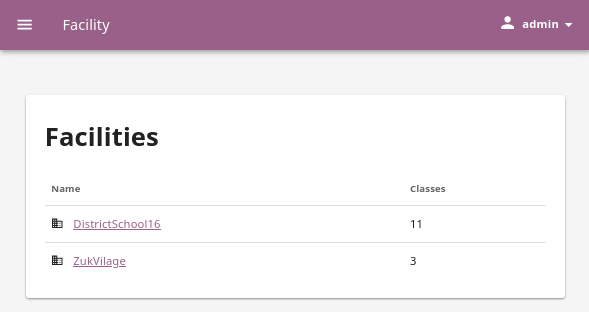
Select a facility to access the configuration settings.
Note
To manage facility settings in Kolibri you must sign in as admin or super admin.
Activate the options you want to make available for the users of your facility. You have the possibility to allow users to:
- edit their full names and usernames
- sign in without password (only learners)
- download resources (videos, documents, etc.) on their own devices
- create accounts on your facility
Click SAVE CHANGES to apply and finish.
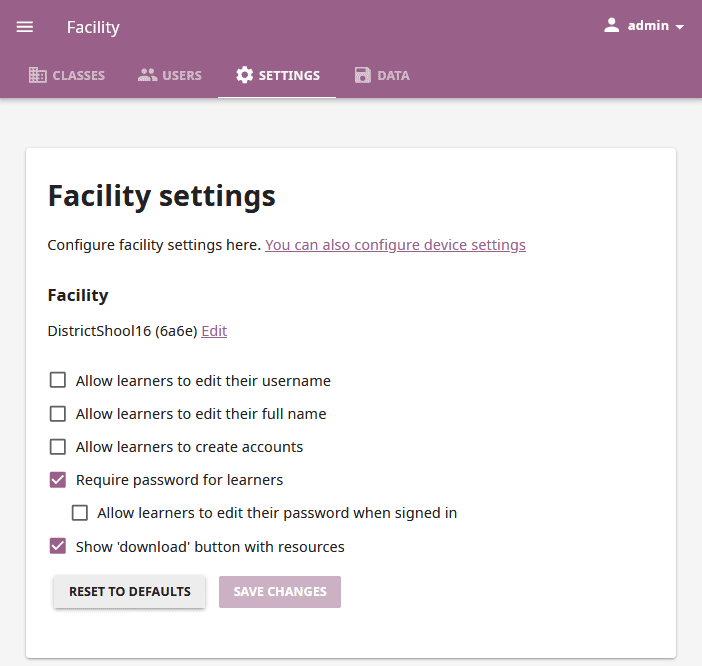
Manage facility configuration settings.
Rename facility¶
To edit facility name, follow these steps.
- Click on the Edit link next to the facility name.
- Write the new name in the Facility name field.
- Click SAVE to confirm the edited information, or CANCEL to exit without saving.
Warning
Only the facility name will be changed, and the new name will be synced and updated on other devices linked to this facility.